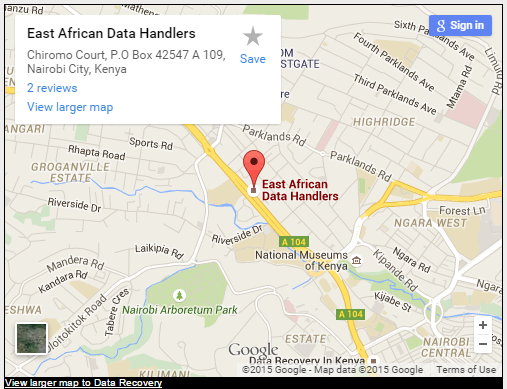Data Recovery Services – Choose wisely
Reliable data recovery services
When looking for reliable data recovery services there are some things you should look for. Not all data recovery experts are genuine. There are others who will mess up your hard drive and will then tell you that the data is unrecoverable. To avoid such situations you can check the data recovery services company for the following:
Get to know the methods and technology being used to perform the recovery services. Making a visit to the premises where the recovery is done would be good so that you can see some of the tools, technology and software being used. You can be able to judge whether the technology is up-to-date or outdated. Some things you may ask are: Is the equipment being used a reflection current technology? What is the general environmental condition of the data recovery area? It would also be good to inquire on the methods to be used to recover data and some small explanation. This will help in making proper judgments about the company.
It would be good to get some general procedures and background information on data recovery. Have one of the experts give a general explanation of the process. Most companies should give that description but there are some corporate secrets that they may never tell. Ask as many questions as possible to gauge the competency of the recovery experts. Having some insight on what takes place during the data recovery process may help one judge the competencies of a certain data recovery company.
Also, check for qualifications. These qualifications include license certificates, certificates of operation and also tax compliant certificates. This helps in getting to know the genuineness of the company e.g. it would be good to know the minimum standards a company should have attained before having be fully declared as a data recovery company.
Contact us now
If you’ve lost valuable, irreplaceable data — We can save it! Call us now at +254 711 051 000 or visit our offices Chiromo Court 3rd Floor Westlands, Kenya. Best of it, we have distributed offices all over East Africa and can easily get your device brought to us from anywhere in East Africa.
Also we have other services in data recovery for various devices; Hard Drives, Laptops, Desktops, Raid Systems, RAID / NAS / SAN , Servers, Memory Cards, Flash Drives, Databases, SSD Drives etc
East African Data Handlers ltd no data – no charge policy means you owe us nothing if we are unable to recover your critical files.