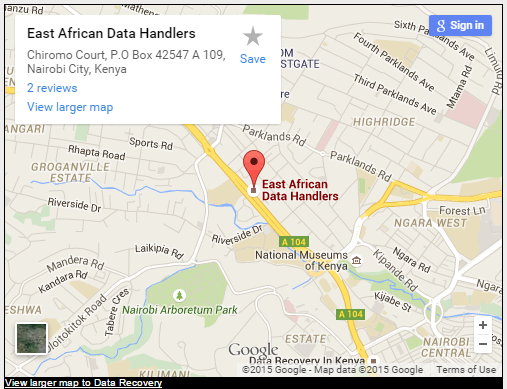9 Ways to Lose Your Data
9 Ways to Lose Your Data
Every time I hear this , “Hey the database is almost crashing – and please we can’t have our data lost or the downtime affected,” I just smile and shake my head because to a layman honestly, technology is seriously difficult.
Ok to illustrate, here’s a collection of client stories i happen to get from the internet
1) The DBCC CHECKDB job ran every week just like it was supposed to – but it failed due to corruption every week. No one got email alerts because the SQL Agent mail was no longer valid – internal email server changes meant the mail was just piling up in SQL Server. CHECKDB had been failing for three years, longer than the backups were kept. Data was permanently lost.
2) The DBA configured his backups to write to a file share. The sysadmins never understood they were supposed to back up that file share. When the DBA asked for a restore, he was surprised to find there were no backups.
3) Three SQL Servers were all replicating data to each other. When I asked the DBA where the backups were run, he looked at one server, then another, then the third. He sheepishly admitted – in front of his manager – that there were no backups done anywhere.
4) The DBA set up full backups daily, plus log backups of all databases in full recovery mode. Later, she put a few databases into simple recovery mode in order to fix an issue. She forgot to put them back into full recovery mode. When problems struck and she needed to recover a database, she lost all data back to the prior full backup.
5) The SQL Server ran out of space on the C drive. During emergency troubleshooting, someone deleted a bunch of BAK files. The server started up, but databases were offline and corrupt. Turned out the user databases were on the C drive, as were all of the backups – the very backups that were just deleted to free up space.
6) The DBA started getting odd corruption errors on one of his servers, then more, and quickly all of them. The SAN admin had flashed the storage with new firmware – which had a bug. The DBA was writing his backups to that same SAN, and sure enough, some of the corrupt databases had corrupt backups too.
7) The admin wanted to restore the production databases onto another server. He tried, but it kept saying the files were in use. He stopped the SQL Server service, deleted the files, started it again, and finally his restore worked – but his phone lit up. Turned out he’d remote desk topped into the wrong server – he was on production.
8) The developer did a deployment on Friday afternoon, tested it, and went home. However, the deployment had an UPDATE script that wrote invalid data to a percentage of the rows in a critical table. Over the weekend, people worked in that table, putting in valid data and changing some invalid data. On Monday, by the time the team figured out what had happened, the data in the table was a total mess – with real valuable data that shouldn’t be restored over.
9) The team built a complex Always Availability Groups infrastructure for really reliable databases, and full backups every night, and log backups every 4 hours. When someone accidentally issued a delete statement, that delete was instantly replicated across to the other replica. They could still recover back to a point in time – but it meant serious downtime for the AG since you can’t restore databases in an AG. While they debated what to do, more valid data went into their production database – meaning they could no longer simply do a point-in-time restore.
Each of these teams thought their data was safe.
They were wrong.
Kendra says: OK, I’ve got to admit it– I’ve been part of teams where we’ve fallen victim to more than one of these scenarios. And I work on teams with smart people! This can happen to you, look at these stories and your own environment slowly and carefully.
So if you are like me, a little precaution when it comes to saving your data is important: Things you must have on your phone record:
- Disaster Data Rescue team ( You can count on us East African Data handlers )
- Capital for Data recovery services ( This is like an insurance to safeguard your data )