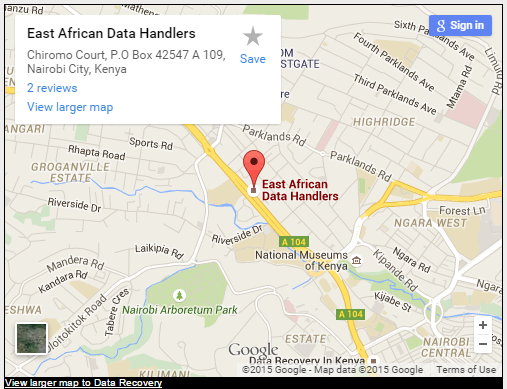How to Recover Data When Your Hard Drive Goes Kaput
Hard Drive Goes Kaput
Imagine this: Hard drive is failing , you’re busy working on your computer and need to access documents saved on your external hard drive. You connect it, get ready to find your data, and…nothing happens. Your hard drive isn’t working. Uh oh. Before you panic, there are several things you need to know as you call us to help you we the experts.
Data loss can be due to a number of factors, but two are the most common. The first (and easiest to resolve) is software related. You’ve accidentally deleted an important folder and emptied the recycle bin, or gone and formatted the wrong drive by mistake. The second—and probably most common—cause of data loss is a fault with the hard drive itself. Given the complexity of modern drives it’s no wonder that somewhere along the line something will go wrong. When the drive suffers from some form of failure there’s often little that you can do yourself to get the data back—professional data recovery services are usually required. However, there are certain failures that you can attempt to resolve yourself.
Recover Your Data with Software
When dealing with a software data loss, the first and most important thing to keep in mind is not to work with the drive in question. Every second that the drive is connected to a running system is a second that you lose your chances at recovery. Your operating system is reading and writing to your drive constantly, whether you’re actively doing something or not. Now that your system is seeing the deleted data as ‘free space’ it will happily overwrite this area—along with your chances of recovery.
This is part where we come as East African Data Handlers Ltd.
- Shutdown the machine connected to the drive you’ve deleted data from. Bring it to our experts , now that your drive is ‘safe’ we can make a clone of the drive and attempt the recovery from the clone. There are a number of ways we clone the drive, some are easier and quicker than others.
- We Scan the clone with a few different recovery programs we have that our engineers have mastered the art of operating them.
What we can do, we Recover Your Data with Hardware
Having covered the ‘deleted data’ section of data recovery is all good and well, but what happens if your drive is not even being detected by your machine? Or your machine can see the drive, but just hangs when you try to access it? What about if the drive is completely dead and won’t even spin up? Let’s briefly cover the main components of a drive, see which components can fail, and what symptoms each failure might exhibit.
PCB: This is the (often green) circuit board attached to the bottom of your drive. It houses the main controller (the equivalent of your computer’s CPU) along with many other electronic controllers. This is the interface that turns your 0s and 1s from the platter into usable data that your computer can understand.
Platters: Your drive contains one or more thin, circular platters. These spin around at anywhere between 5,900rpm to 7,200rpm on consumer drives and are the media that actually store your data. Made of glass or some form of alloy and coated with a magnetic layer, they can store anything up to 4TB of data.
Head assembly: Data from your drives’ platters is read by means of a series of read and write heads. While in operation, these heads are not actually in contact with the surface of the platters. In fact, they ‘fly’ nanometers above the surface of the disk, reading and writing data. Typically a drive will have 2 heads per platter, so a large capacity drive with 3 platters will be paired up with 6 heads, one for each side of each platter. If these heads fail physically or the drive is dropped or knocked over, the drive can experience a ‘head crash’ where the heads no longer fly over the platters, but instead make contact with the surface and destroy your data at a few thousand revolutions per minute.
Firmware: Your drive runs its own mini operating system in order to deal with all of the data and operations required to access it. Most of this firmware is stored on the platters. A small portion is stored on the PCB, which is required when the drive starts up. Firmware can go wrong, leading to inaccessibility of your data. Unfortunately hard drive firmware is not similar to your mobile phone or tablet—you cannot just update or reflash it. Each drive has its own unique modules and parameters and is highly complex in nature.
Now that we understand the basic components of a hard drive let’s look at some common failures and symptoms you might experience, determine which component could be causing the problem that we can fix.
- If you want to replace the PCB then let us find it for you a matching replacement and have the ROM chip moved by us .
- If Your Drive Isn’t Spinning Up At All
- If Your Drive Is Spinning Up and Making Clicking Noises
- If Your Drives Spins Ups and Is Detected by Your Computer, But Hangs When You Try to Access It
- If Your Drive Makes a Beeping Sound When You Power it Up
- If Your Drive Sounds Normal but is Not Detected, or is Detected as the Wrong Capacity
Remember, ANY attempts at data recovery are risky. If the data is important, take it directly to the professionals at East African Data Handlers, where we serve clients from Nairobi Kenya , Arusha (Tanzania), Kampala Uganda and Kigali Rwanda and Ethiopia