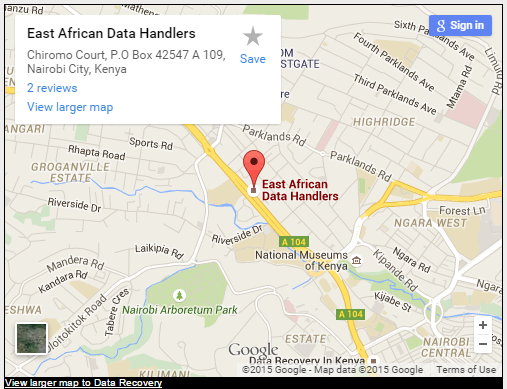Hard Disk Crashes Every 15 Minutes
Hard Disk Crashes Every 15 Minutes
Computer can crash even when your browsing the internet, or to be more precise when your reading this article. Computer crashes come as a result of many reasons other been major or minor. What is affected as major component of the computer is the hard disk.
Computer registry having errors can lead to a crash. The registry is like the nervous system of the system. It should be regularly cleaned using software like “registry clean up” and many other. This is to get rid of addresses of programs that were long time uninstalled and any to other unused registered scripts. The files get their way to the hard disc.
Users who switch of systems directly from the start button pose there machine to greater chances of computer crashes. Crash is possible as the system sends processes to the CPU but suddenly power cut off, the process are left unattended creating errors. These errors are the cause of the crashes that happen every 15 minutes some where in the world. In this review there is a disconnection with the hard disc resulting to corrupt files if no precautions are taken.
Software errors like installing the wrong drivers for a hardware device may lead to interrupted integration of the device leading to system halt. The computer stores its errors which are viewable through the event log. When errors pile up and little action is done the systems stands a chance to get a crash.
Viruses cause file corruption, file damage. They also create files that duplicate themselves. If these viruses happen to enter the bios system, they can lead to computer crashes destruction to the hard disc sectors.
What ever the case might be you’re always vulnerable to loss data once a crash occurs. Data recovery experts can help in recovering your data and fixing any form of damage that the device may have incurred.
Contact us now
If you’ve lost valuable, irreplaceable data — We can save it! Call us now at +254 711 051 000 or visit our offices Chiromo Court 3rd Floor Westlands, Kenya. Best of it, we have distributed offices all over East Africa and can easily get your device brought to us from anywhere in East Africa.
Also we have other services in data recovery for various devices; Hard Drives, Laptops, Desktops, Raid Systems, RAID / NAS / SAN , Servers, Memory Cards, Flash Drives, Databases, SSD Drives etc
East African Data Handlers ltd no data – no charge policy means you owe us nothing if we are unable to recover your critical files.