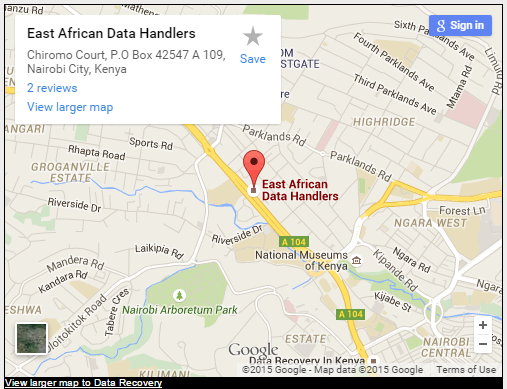Data Safety for your Database
Data Safety for your Database
Most large organizations have databases that need to be maintained well. Some of them even have database administrators who are in charge of making sure that the database is working efficiently.
But in many organizations, PC users may not necessarily know how to use the database. One thing they may not know is that if someone abruptly disconnects from a database, a” corruption flag” may be set. This means that the database is in a corrupt state. Once in such a state anyone attempting to access the database will receive a message that the database has been corrupted and needs to be repaired. If the database is not repaired in good time, it will bring about loss in productivity as well as frustration from users. To keep your database safe, you should consider one of the following:
Exit the database correctly. After finishing your work on the database, always exit it in the correct way. Using some shortcuts such as Ctrl+Alt+Del can bring about major problems on ones database. It is a good practice to exit the database the correct way.
Split the database so that you can make work easier. Splitting here involves separating the “front-end” parts from the “back-end” parts. The front end parts include forms, reports and queries while the back-end parts contain only the data tables. A copy of the front end is placed in each user’s computer while the back-end is placed in a shared folder within a network. This means that the data tables don’t have to be moving from user to user because it is in this movement that data tables become corrupt hence loss of data. If one may be experiencing corruption problems with a database on a network, splitting the database is important to stop this.
Lastly, after finishing with a database ensure that you close all the open connections. Leaving open connections will allow more opportunities for ‘unwanted’ dropped connections i.e. automatic closing of the connection.
Contact us now
If you’ve lost valuable, irreplaceable data — We can save it! Call us now at +254 711 051 000 or visit our offices Chiromo Court 3rd Floor Westlands, Kenya. Best of it, we have distributed offices all over East Africa and can easily get your device brought to us from anywhere in East Africa.
Also we have other services in data recovery for various devices; Hard Drives, Laptops, Desktops, Raid Systems, RAID / NAS / SAN , Servers, Memory Cards, Flash Drives, Databases, SSD Drives etc
East African Data Handlers ltd no data – no charge policy means you owe us nothing if we are unable to recover your critical files.