Database Recovery Process
The Database Recovery Process: Basic Concepts
Reconstructing the contents of all or part of a database from a backup typically involves two phases: retrieving a copy of the datafile from a backup, and reapplying changes to the file since the backup from the archived and online redo logs, to bring the database to a desired SCN since the backup (usually, the present).
To restore a datafile or control file from backup is to retrieve the file onto disk from a backup location on tape, disk or other media, and make it available to the database server.
To recover a datafile (also called performing recovery on a datafile), is to take a restored copy of the datafile and apply to it changes recorded in the database’s redo logs. To recover a whole database is to perform recovery on each of its datafiles.
Illustration of the Database Recovery Process:
Oracle Sample Figure Below illustrates the basic principle of backing up, restoring, and recovering a database. Most of the data recovery procedures supported by the Oracle database are variations on the process described here.
Restoring and Recovering a Database
Description of “Figure 1-1 Restoring and Recovering a Database Courtesy of Oracle “
In this example a full backup of a database (copies of its datafiles and control file) is taken at SCN 100. Redo logs generated during the operation of the database capture all changes that occur between SCN 100 and SCN 500. Along the way, some logs fill and are archived. At SCN 500, the datafiles of the database are lost due to a media failure. The database is then returned to its transaction-consistent state at SCN 500, by restoring the datafiles from the backup taken at SCN 100, then applying the transactions captured in the archived and online redo logs and undoing the uncomitted transactions.

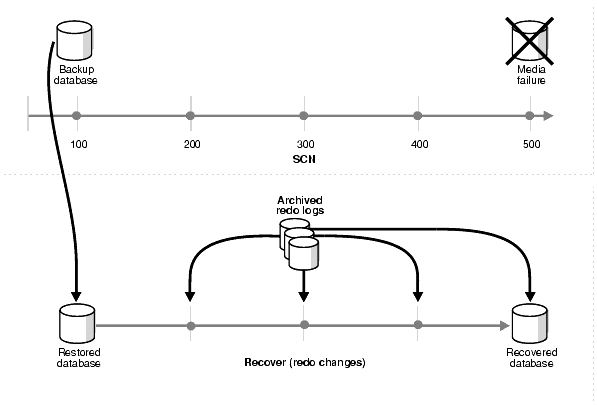
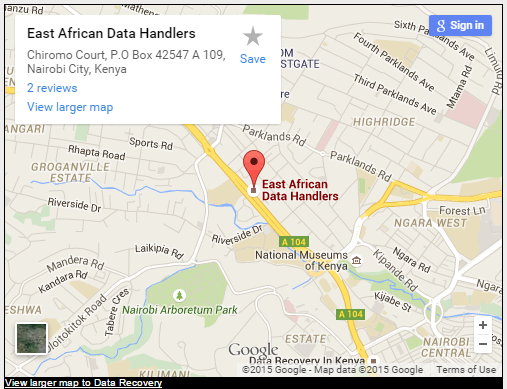
Comments (1)
Gatheru
Very informative information. I like it