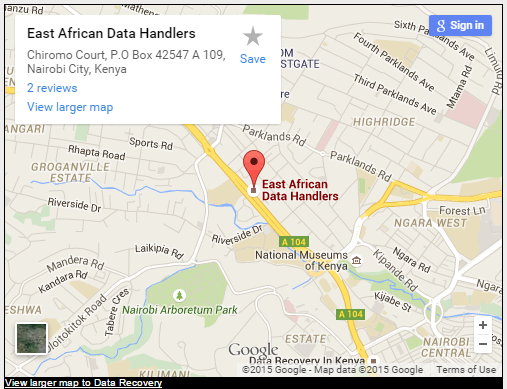Top 5 Causes of Android Data loss –
Top 5 Causes of Android Data Loss – Android Data Recovery
Android smart phone is one of the most marvelous handheld devices on the planet. It takes pictures, surfs the net and keeps you in touch with all your friends and acquaintances. But, what happens if your marvelous wonder machine loses all your data? Phone numbers that no one bothers to remember anymore or the pictures you just tool of your child’s first steps. It can all be gone in an instant and today we will talk about top 5 causes of Android data loss how you can lost everything.
Cause 1: Upgrade
Many people today are upgrading their Android device
es to the latest Android OS version. Unfortunately, in a number of instances all the personal information is erased after the OS update. This means you have to re-enter everything by hand all over again. This can take many hours and often you will not be able to put it all back as most don’t keep their contacts and phone lists up to date in hard copy.
Cause 2: Theft
You can lose your Android device through a number of mishaps such as dropping it into a lake, river or pond. It could be stolen or it just may fall out of your pocket at the train station, bus stop and checkout counter at your local supermarket.
Cause 3: Human error
Sorry to say most data is lost by accident when someone deletes it by mistake. You mean to delete one item and you chose the wrong one in error. Now you are missing a vital phone number or a special picture that is very precious to you and your memories. This is probably the most common occurrence that cases Android data loss.
Cause 4: Jailbreak
Some attempt to get more out of their Android and they go to see their local Android teachs. These individuals can unlock features that you might never have been aware of before you visit them. However, one of the side effects is that all your data can vanish as a result.
Cause 5: Replacing the battery
Believe it or not, a simple thing such as replacing your battery can cause your Android phone to lose all of your personal information and you have to start all over again as in some instances it resets the Android back to its original factory settings.
Then, what if you lose important data from your Android phone? East African Data Handlers are capable of recovering your lost data no matter how you lost it. Our available technology is able to solve the Android data recovery problem as easy as pie. We will assist you to recover not only photos and videos, but also text messages and contacts from Android phone or tablet. We use our Android data recovery technology directly to recover lost files from Android device, or even can also restore formatted or deleted data from the SD card on your Android mobile.
No matter how your Android data was lost or deleted, our technology can scan and recover them for you without any hassle.
Contact us now
If you’ve lost valuable, irreplaceable mobile data or need Data Recovery Plan for your Oraganisation or business— We can save it! Call us now at +254 711 051 000 or visit our offices Chiromo Court 3rd Floor Westlands, Kenya. Best of it, we have distributed offices all over East Africa and can easily get your device brought to us from anywhere in East Africa.
Also we have other services in data recovery for various devices; Hard Drives, Laptops, Desktops, Raid Systems, RAID / NAS / SAN , Servers, Memory Cards, Flash Drives, Databases, SSD Drives etc
East African Data Handlers ltd no data – no charge policy means you owe us nothing if we are unable to recover your critical files.