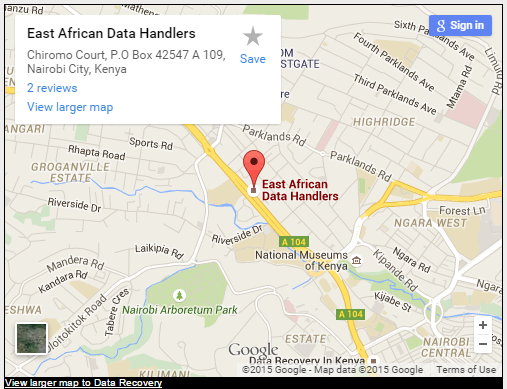Dying Laptop – Please help me!
Dying Laptop – Please help me!
These days laptops are one of the most common computers that are used. I guess they are preferred because of their portable nature. Being able to go with it to various places is an added advantage. But as a laptop user, do you know if it is dying? Check out the following to see if it is dying:
Strange sounds:
As you use your laptop, it would be good to pay attention to small details such as sounds that may be coming from the hard drive. This could mean that there could be problems with the hardware of the laptop, especially the hard drive. These sounds can be click sounds, whirring and buzzing sounds. The hard disk contains some internal components such as an actuator arm, a read/ write head, platters, just to mention but a few. The whirring sounds could be caused as a result of some components within the hard drive touching each other. When you experience such scenarios it would be good to contact a data recovery expert to look at the problem.
Error messages:
If you experience many error messages such as the following, then it means that your laptop is dying: “Disk Failure”, “Disk needs Formatting”, ”Operating System missing” or any other unusual error that deals with the hard drive. These error messages signify that your computer is about to crash. Error messages are a clear indication of corruption of files in the hard drive. This is mainly caused by viruses which are programs that change existing files in the hard drive. So the next time you get error messages that deal with the hard disk or the Operating System, know that your computer could be crashing.
If your laptop is dying you can always get affordable data recovery services done for you.
Contact us now
If you’ve lost valuable, irreplaceable data — We can save it! Call us now at +254 711 051 000 or visit our offices Chiromo Court 3rd Floor Westlands, Kenya. Best of it, we have distributed offices all over East Africa and can easily get your device brought to us from anywhere in East Africa.
Also we have other services in data recovery for various devices; Hard Drives, Laptops, Desktops, Raid Systems, RAID / NAS / SAN , Servers, Memory Cards, Flash Drives, Databases, SSD Drives etc
East African Data Handlers ltd no data – no charge policy means you owe us nothing if we are unable to recover your critical files.